Great learning video that covers using Affinity Photo and Affinity Designer to work with images. She covers capturing a certain piece of a image, saving that to a new file or clipboard, and then using that "saved material" in a new image.
My challenge was I buy these vector images (EPS files) from a stock photo sites and then cannot figure out how to use part of the image. Those vector images have hundred ot thousands of layers in an image. Her video is a simple, quick solution to that challenge. Plus, she carry it out a tad more with some other ideas on using the tools for creating cool images. Well done video.

Our mission is to enrich the online business of our clients with robust websites and apps to enhance their target audience connections. Our successful website training program puts you in the driver seat with a modern, robust website for your home based business or company online presence. We are proud to be an independent website company. We offer quality website design and website hosting on premium servers with unlimited bandwidth.
Friday, September 28, 2018
Saturday, July 28, 2018
Privacy: 5 Amazon obscure settings you should change now
With these different areas collecting data about you, if you are trying to maintain some semblance of your privacy, you’ll definitely want to check these five not-so-obvious settings.
1. Remove your Amazon public profile
We don't often think of our "Amazon profile." However, that's precisely what it is. Your profile is created automatically, whether you want it or not, and it contains comments, ratings, public Wish Lists, biographical information, and other site interaction. This profile doesn't include your purchases or your browsing history, but it's very informative.
If you want to control what activity is visible on your public profile, do the following:
1. Put your cursor on the "Account & Lists," button and then click on "Your Account."
2. Scroll down to the "Ordering and shopping preferences" section. Click the "Profile" link, which is right above the social media preferences link.
3. Click on the link in the orange box to the right that says, "Edit your profile." Click the Edit privacy settings tab.
4. You can select or deselect items like Reviews, Questions, Who You Follow, Public Wish Lists, Baby Registry, and others. To simplify this, there's also a handy option to "Hide all activity on your profile," which turns everything off at once.
It’s sometimes hard to tell what other people can see. If you want a quick look at what information you're sharing publicly, click "View your profile as a visitor." You can tell at a glance if you're sharing anything you don't want to out in the public arena.
If your profile is showing your real name, or other biographical information you don't want, go back to the profile settings page and click the Edit profile tab. It’s located right next to the Edit Privacy settings tab.
You can edit or delete any information like your Bio, Occupation, Location, and more. You can even change the "public name" on your profile and post reviews anonymously.
2. Listen and delete your Alexa recordings
If you own an Amazon Echo, you probably know its strange secret: the device records a lot of what you say. On the upside, Echo uses this voice data to improve its functionality and obey your command.
Still asking Alexa only for the weather and music? Tap or click here for 21 Alexa commands you’ll use over and over. The downside: Echo doesn't store these recordings in the device itself but on Amazon's servers.
Many people don't realize you can review your voice log with the Alexa app on iOS and Android. The app allows you to scroll through your activity and listen to each recording.
It's a bit tedious, but it's possible to go back and listen to the very first command you've ever uttered to Alexa. There's nothing like hearing your two-year-younger child say "What's the weather?"
Whenever I check my settings, I am always surprised what Alexa saves that does not have the wake word in the snippet. Tap or click here for step-by-step instruction on how to listen and delete your Alexa recordings.
Keep in mind that Amazon warns, “Deleting voice recordings may degrade your Alexa experience.”
Related: You can enable Alexa to call 911. Tap or click here for the steps so that you or your family can ask Alexa to summon help when you need it.
3. Make your lists private
There are two main "lists" on Amazon, the Shopping List, and the Wish List. Many people use their Wish Lists for gift ideas, but we often use Wish Lists as a log of items we don't want to forget.
The trouble is, anyone in the world can find your Wish List by searching your name. Granted, if your name is “John Smith,” you may not be easy to pinpoint. But if strangers find out where you live, they may be able to deduce and identify your profile.
To check the privacy settings of your Amazon Lists:
1. Click on the "Accounts & Lists" drop-down box then select "Shopping List" or "Wish List."
2. Now on this "Your Lists" page, click on three dots (next to "Share List") then select "Manage List."
3. Here, you can change your list details like your list name, the name of the recipient, email, birthday and most of all, its privacy.
4. To change the list's privacy, simply click on and select "Private" on the drop-down box.
4. Stop Amazon from tracking your browsing
Like almost any search engine, Amazon also tracks all your browsing activity by default. The company saves your searches, including items you recently viewed and product categories you browsed. All of this information helps Amazon create targeted ads. Although your browsing history is hidden from the public, you may find this habit unsettling.
Here's how to stop Amazon from tracking your browsing activity:
1. Log in to your account at Amazon.com
2. On the upper menu, click on "Your Browsing History."
3. On the next page, click on the "Manage history" drop-down arrow.
4. Toggle "Turn Browsing History on/off" to Off
Note: You can also clear your entire browsing history here by clicking the "Remove all items" button
Meanwhile, you can also turn off personalized ads, which many customers find eerie and exasperating. Here's how to turn off targeted ads on your browser:
1. Go to "Your Account" page.
2. Under "Email alerts, messages, and ads," click "Advertising preferences"
3. On this page, select "Do Not Personalize Ads from Amazon for this Internet Browser"
4. Hit "Submit"
5. Set a PIN on Alexa purchases
“Alexa, order more shampoo.” It’s convenient to purchase items from Amazon Echo using only your voice.
But I'd rather turn off my Echo's Voice Purchasing option altogether and use Amazon's app or website to shop. This process is much more direct and secure, and you reduce the odds of making a mistake.
To turn it off:
1. Open your Alexa app.
2. Tap Settings and scroll down.
3. Tap Voice Purchasing and toggle "Purchase by voice" to Off.
If you still want the convenience (and the sci-fi vibe) of Echo voice purchasing, you should set up a PIN code to avoid unauthorized purchases.
To set it up:
1. Go to the same Voice Purchasing settings page on your Alexa app.
2. Toggle "Purchase by voice" to On.
3. Toggle "Voice code" to On as well.
4. This will prompt you to enter your 4-digit PIN code.
Once you have a Voice Code configured, the 4-digit code has to be spoken out to complete a purchase on your Echo.
Of course, anyone can listen in and reuse your code. A voice-purchasing PIN adds a veneer of security, but it's hardly foolproof. As I said, I'd rather have Voice Purchasing set to off entirely.
What digital lifestyle questions do you have? Call my national radio show and click here to find it on your local radio station. You can listen to the Kim Komando Show on your phone, tablet or computer. From buying advice to digital life issues, click here for my free podcasts.
Copyright 2018, WestStar Multimedia Entertainment. All rights reserved.
Wednesday, July 11, 2018
Online Business: Three Free Tools From Google In 2018
With these three, free, tools you are upgrading your website technology and online marketing to easily receive important benefits: 1) producing robust organic listings in search engine results; 2) using the most advanced security; and 3) taking advantage of an easy marketing tool .... in the busiest search engine in your community and the world.
#1 Data Structure Information - Search Engine Tool
Adding this tool provides explicit clues to search bots about how to classify and categorize the meaning of your page in the Google mother lode. Google uses structured data that it finds on the web to understand the content of the page, as well as to gather information about your business services - features and benefits. This is a top-shelf SEO (search engine optimization) tool.
This is an introduction to this search engine tool: https://developers.google.com/search/docs/guides/intro-structured-data
#2 Google My Business Profile - Marketing Tool
Google has offered the free local business directory for a few years now. Two months ago they released a new version of this digital marketing tool that allows for new information about your business. This revised profile format includes multiple, comprehensive search engine tags that describe your business. The caveat to use this tool is you must receive mail at a street address used in your profile.
One new important piece of this update, your profile can display videos. Videos marketing is the red hot trend and every business needs videos about your features and benefits.
#3 Spam Catcher - Security Tool
Hopefully, your website is designed with a contact form page that lets your site visitors send you a secure message. This is an contact form excellent technology versus the old way of just posting an email address on your web page. Plus, it gives your website a professional characteristic.
The best, and free, technology available is Google reCaptcha. This service protects your site from spam and abuse. It uses advanced risk analysis techniques to tell humans and bots apart.
You can read more about this security tool upgrade here: https://www.google.com/recaptcha/intro/v3beta.html
To receive technology assistance to complete these updates, contact us today.
Newsletter: Tune your Digital Intelligence
Online Marketing Tips: 10 Content Marketing Facts (video)
#1 Data Structure Information - Search Engine Tool
Adding this tool provides explicit clues to search bots about how to classify and categorize the meaning of your page in the Google mother lode. Google uses structured data that it finds on the web to understand the content of the page, as well as to gather information about your business services - features and benefits. This is a top-shelf SEO (search engine optimization) tool.
This is an introduction to this search engine tool: https://developers.google.com/search/docs/guides/intro-structured-data
#2 Google My Business Profile - Marketing Tool
Google has offered the free local business directory for a few years now. Two months ago they released a new version of this digital marketing tool that allows for new information about your business. This revised profile format includes multiple, comprehensive search engine tags that describe your business. The caveat to use this tool is you must receive mail at a street address used in your profile.
One new important piece of this update, your profile can display videos. Videos marketing is the red hot trend and every business needs videos about your features and benefits.
#3 Spam Catcher - Security Tool
Hopefully, your website is designed with a contact form page that lets your site visitors send you a secure message. This is an contact form excellent technology versus the old way of just posting an email address on your web page. Plus, it gives your website a professional characteristic.
The best, and free, technology available is Google reCaptcha. This service protects your site from spam and abuse. It uses advanced risk analysis techniques to tell humans and bots apart.
You can read more about this security tool upgrade here: https://www.google.com/recaptcha/intro/v3beta.html
To receive technology assistance to complete these updates, contact us today.
Newsletter: Tune your Digital Intelligence
Online Marketing Tips: 10 Content Marketing Facts (video)
Wednesday, July 4, 2018
SEO: 3 Steps To Buying SEO
What Is The #1 Goal of Any SEO Effort?
We always hear about SEO will get us more website visitors, but what is the best measurable result of SEO dollars?
The first goal os any SEO effort is creating sustainable organic listings on the first page of search results (FPSR).
Today, in 2018, Google/Bing have made great strides to display local businesses on search results pages to improve local results. Those local results are produced at the whims of algorithms. Being an organic results on the first page of search results (FPSR), using proper SEO techniques, is a highly sought after achievement and considered a marketing success.
For example, the Google Local Business maps and the Bing Local Business maps display local business results at top of FPSR. But, we know that those maps do not show all local businesses today, And, Google/Bing continues to make efforts to improve those local business results.
On a national basis, when searching for a product or service, the websites that have the optimized SEO are the ones displayed on the FPSR. Time will tell if Google introduces algorithms to manage those search results.
Three Steps Of Purchasing SEO
There are three steps in the SEO life cycle. Each of these steps integrate the keywords and key phrases discovered by qualified SEO research.
Content
In this step is the designing and producing the content, creating the platform of your business reputation, and each content piece must be SEO'd with proper techniques. This content comprises several types of media. For example, website pages, graphic images, videos, and podcasts to name a few.
Technical
The focus in this phase relates to the engine algorithms regarding data structure. For example, the architecture of a website, the naming of files, meta tags, adding keywords to a video and so forth.
Frequency
When you have the content completed and the technical aspects installed, you are ready to publish your material. Search engine algorithms consider many variables, one of which is the frequency at which content is published. For example, it is a well known fact that Youtube channels who publish consistent new videos will be displayed more often on the "referring" section in pages of videos being viewed. Successful YouTubers have stated 3 videos a week is optimum. I have seen results with publishing one video a week.
Always remember, SEO does not happen over night. Depending on the SEO goal, results can takes months to appear. Overall, the foundation of seeing success in SEO is finding the right chemistry in you business marketing of these three phases.
We always hear about SEO will get us more website visitors, but what is the best measurable result of SEO dollars?
The first goal os any SEO effort is creating sustainable organic listings on the first page of search results (FPSR).
Today, in 2018, Google/Bing have made great strides to display local businesses on search results pages to improve local results. Those local results are produced at the whims of algorithms. Being an organic results on the first page of search results (FPSR), using proper SEO techniques, is a highly sought after achievement and considered a marketing success.
For example, the Google Local Business maps and the Bing Local Business maps display local business results at top of FPSR. But, we know that those maps do not show all local businesses today, And, Google/Bing continues to make efforts to improve those local business results.
On a national basis, when searching for a product or service, the websites that have the optimized SEO are the ones displayed on the FPSR. Time will tell if Google introduces algorithms to manage those search results.
Three Steps Of Purchasing SEO
There are three steps in the SEO life cycle. Each of these steps integrate the keywords and key phrases discovered by qualified SEO research.
Content
In this step is the designing and producing the content, creating the platform of your business reputation, and each content piece must be SEO'd with proper techniques. This content comprises several types of media. For example, website pages, graphic images, videos, and podcasts to name a few.
Technical
The focus in this phase relates to the engine algorithms regarding data structure. For example, the architecture of a website, the naming of files, meta tags, adding keywords to a video and so forth.
Frequency
When you have the content completed and the technical aspects installed, you are ready to publish your material. Search engine algorithms consider many variables, one of which is the frequency at which content is published. For example, it is a well known fact that Youtube channels who publish consistent new videos will be displayed more often on the "referring" section in pages of videos being viewed. Successful YouTubers have stated 3 videos a week is optimum. I have seen results with publishing one video a week.
Always remember, SEO does not happen over night. Depending on the SEO goal, results can takes months to appear. Overall, the foundation of seeing success in SEO is finding the right chemistry in you business marketing of these three phases.
Article: What Does SEO Cost?
Newsletter: 7 Signs Your Digital Marketing Is Broken And The Fixes (2018)
Tuesday, July 3, 2018
GMAIL USERS BEWARE Developers Read Your Email Reports An Investigation
Developers behind a number of popular online services designed to work with Gmail trawl through private messages sent and received from your email address, it claims.
It is common practice for some of these third-party app creators to instruct employees to read personal emails.
One app, which is designed to help users manage their Gmail inbox, lets employees read 'thousands' of emails, the Wall Street Journal investigation found.
According to experts, this 'dirty secret' is now common practice among some firms.
The revelation comes just a few months after it was revealed political data firm Cambridge Analytica had siphoned private data from third-party apps on Facebook.
According to the investigation into Gmail, the hugely-successful Google email client allows third-party developers to scan the inbox of anyone who installs their app.
These apps can provide additional functionality to the Gmail inbox, like the ability to compare prices from different online retailers, or quickly unsubscribe from any marketing emails sent to your address.
The Wall Street Journal report was based on the testimonies of more than two dozen employees of companies who create services around Gmail – the most popular email service in the world, with 1.2 active monthly users.
One company involved in this practice is New York-based firm Return Path, which helps marketers drive revenue through email.
Last year, Return Path employees trawled through 8,000 personal emails as part of an effort to train the company's software, according to anonymous sources.
Employees at Mountain View-based Edison Software also reviewed the emails of hundreds of thousands of users while building a new feature for their mobile app, which is designed to help people organise their emails.
Neither company asked users for permission to read users' messages but say the practice is covered by user agreements.
'Some people might consider that to be a dirty secret,' Thede Loder, the former technology officer at eDataSource, which provides competitive intelligence for email marketing, told the Wall Street Journal.
However, he said this type of behaviour was now 'common practice'.
The question of data privacy has been an increasingly important issue since Facebook's Cambridge Analytica controversy.
The social network allowed third-party apps to request permission to access users' data, as well as data of all their Facebook friends.
This enabled developers to mine the private information of 87 million Facebook users, when only 270,000 people had used the service and granted permission.
Almost anyone can build an app that connects to Gmail accounts using an application programming interface (API).
(C) Daily Mail http://www.dailymail.co.uk/sciencetech/article-5912763/Gmail-users-beware-party-developers-READING-private-messages.html
Friday, June 29, 2018
7 Steps To Creating Success With Digital Marketing (video)
Like it or not, if you want your website to gain traction in search engines, as an organic result, you must apply the seven steps in this video.
These are seven distinct steps and each one has something specific you can do, and then measure the results from that action in Google Analytics.
No use thinking you are going to beat the odds, online marketing is a process that is best accomplished step by step. Real success is not going to happen overnight or even in weeks. Be cautious of people promising you instant results to obtain organic results in search engine marketing.
Newsletter: Video Marketing Research (2018)
Newsletter: Digital Marketing - Two Proven Methods (2018)
Techniques: 5 Tips To Build A Better Website
These are seven distinct steps and each one has something specific you can do, and then measure the results from that action in Google Analytics.
No use thinking you are going to beat the odds, online marketing is a process that is best accomplished step by step. Real success is not going to happen overnight or even in weeks. Be cautious of people promising you instant results to obtain organic results in search engine marketing.
Newsletter: Video Marketing Research (2018)
Newsletter: Digital Marketing - Two Proven Methods (2018)
Techniques: 5 Tips To Build A Better Website
Wednesday, June 27, 2018
Online Marketing Success: 2 Helpful Data Views In Google Analytics - 2018
If you are serious about your online marketing success, then you have to become familiar with Google Analytics.
This free data tool will measure many aspects of your website traffic. It can also be used to understand other channel traffic like your blog, Facebook and YouTube sites.
Once you are logged into Google Analytics you can view data or setup a new property. A propoerty is a website or blog ... any URL you want to measure traffic on.
To add or edit a property look at bottom left of the screen for the ADMIN icon that shows a gear.
That will display this screen where you can choose the best button to continue your work.
Link to full image of "Google ADMIN Screen".
When you first login to Google Analytics you see the screen below.
Link to full image of "Google Analytics Home Screen".
#1 Overview Of Website Activity
Choose "Audience" and then "Overview" from the selection on the left of the screen to see the data view screen below.
This data view tells gives you a quick view on your website visitor activity.
To change the date range and display results for new dates, make modifications to the date bar in top right corner of the screen.
Link to full image of "Traffic Overview".
Users: the total number of people visiting your property (site).
New Users: number of new users only. not total users.
Sessions: total number of visits to your site.
Pageviews: the total number of pages viewed during all visits.
Bounce Rate: the percentage of visitors that exit your site on the same page that they entered your site.
Pageviews is now, and has been, the recognized measurement of website traffic.
About the Bounce Rate, the smaller that percentage the better. When that percentage is smaller it means more visitors view more than one page of your site.
#2 Website Page Activity
Choose "Behavior" and then "All Pages" from the selection on the left of the screen to see the data view screen below.
This data views informs you what pages your website visitors viewed.
To change the date range and display results for new dates, make modifications to the date bar in top right corner of the screen.
View full image of "Pageview Activity".
Looking the heading of the columns on the table you see the following:
Pageviews: the total number of views on pages at your site.
Unique Pageviews: If a visitor looked at the same page five times, that will be counted as one pageview in this column.
Entrances: This number is increased on the first pageview or screenview hit of a session.
Google Analytics: Data View Count Example
In this example, a user enters a website and navigates to two pages:
Enter → Home Page → Gallery Page → Exit
You would see the following data for each page:
Home Page: 1 Entrance, 1 Session, 1 Pageview
Gallery Page: 0 Entrances, 0 Sessions, 1 Pageview
Tune Your Digital Intelligence
Newsletter: 2 Proven Digital Marketing Methods (June 2018)
Newsletter: Video Marketing Research (2018)
This free data tool will measure many aspects of your website traffic. It can also be used to understand other channel traffic like your blog, Facebook and YouTube sites.
In this post we will cover two basic data views you MUST know in order to understand the 1) characteristics of your visitors are and 2) what activity your blog or website visitors accomplish in a visit.
Once you are logged into Google Analytics you can view data or setup a new property. A propoerty is a website or blog ... any URL you want to measure traffic on.
 |
| ADMIN Screen |
That will display this screen where you can choose the best button to continue your work.
Link to full image of "Google ADMIN Screen".
When you first login to Google Analytics you see the screen below.
 |
| Home Screen |
Link to full image of "Google Analytics Home Screen".
#1 Overview Of Website Activity
Choose "Audience" and then "Overview" from the selection on the left of the screen to see the data view screen below.
 |
| Traffic Overview |
This data view tells gives you a quick view on your website visitor activity.
To change the date range and display results for new dates, make modifications to the date bar in top right corner of the screen.
Link to full image of "Traffic Overview".
Users: the total number of people visiting your property (site).
New Users: number of new users only. not total users.
Sessions: total number of visits to your site.
Pageviews: the total number of pages viewed during all visits.
Bounce Rate: the percentage of visitors that exit your site on the same page that they entered your site.
Pageviews is now, and has been, the recognized measurement of website traffic.
About the Bounce Rate, the smaller that percentage the better. When that percentage is smaller it means more visitors view more than one page of your site.
#2 Website Page Activity
Choose "Behavior" and then "All Pages" from the selection on the left of the screen to see the data view screen below.
 |
| Pageview Activity |
This data views informs you what pages your website visitors viewed.
To change the date range and display results for new dates, make modifications to the date bar in top right corner of the screen.
View full image of "Pageview Activity".
Looking the heading of the columns on the table you see the following:
Pageviews: the total number of views on pages at your site.
Unique Pageviews: If a visitor looked at the same page five times, that will be counted as one pageview in this column.
Entrances: This number is increased on the first pageview or screenview hit of a session.
Google Analytics: Data View Count Example
In this example, a user enters a website and navigates to two pages:
Enter → Home Page → Gallery Page → Exit
You would see the following data for each page:
Home Page: 1 Entrance, 1 Session, 1 Pageview
Gallery Page: 0 Entrances, 0 Sessions, 1 Pageview
Tune Your Digital Intelligence
Newsletter: 2 Proven Digital Marketing Methods (June 2018)
Newsletter: Video Marketing Research (2018)
Monday, June 25, 2018
7 Signs Your Digital Marketing Is Broken And A Fix (2018)
These are the clear signs that your digital marketing needs some tune up attention on any website platform, including Wordpress.
#1 Video Marketing
Your website traffic has not increased visitor traffic and/or your website pagesviews have not increased since you began your YouTube channel.
FIX
Revise the tags on your YouTube video to be more specific. Or, include name of YouTube channels that are synergistic with your channel, meaning that when the synergistic channel videos play your videos will be displayed as a recommended video.
#2 Voice Search
Your website shows on first page of search results (FPSR) with organic listing using a traditional search - typing into the search field, however; site does not display organically in a search using Siri or Android Voice Command (AVC).
FIX
The best resolution is adding more content to flush out more features and benefits of your services/products. Either add more web pages or add more content to existing pages. Google considers one webpage to be an "authority" when it contains over 1,500 words.
#3 Website Visitors Exit Site On Same Web Page They Entered Site
The "Bounce Rate" tells you the count of people who left your website on the same page they entered your site. For example, if the Bounce Rate is 90% and you had 100 visitors, you know that 90 visitors only saw one page.
FIX
Goose up your engagement strategy. Convert your pages into section of bands. Cover one topic in a section or band and provide button to another web page with more content on that section/topic.
Offer a special promotion and use a button on all web pages to access the web page containing the promotion.
Use more images and link the images to content pages that are the index page of a folder on your web site. Images are great to peak interest.
#4 Website Does Not Display in Google Search Results With All Directories Displayed.
Below is a photo of a website showing all the directories displayed organically on FPSR.
FIX
Make sure your top level directories in the website architecture contain a file using index (php or htm or htm). All the other web pages in that directory need to link to that index file - in the content of the index file -preferable as a text link.
#5 Photos On Website Do Not Appear As Organic Results in Google Under Results of "Images"
All images are categorized by the search bots according to thier file name and the "ALT" tag description of the image.
FIX
To have more of your images displayed in organic search results, examine the text used in the "ALT" tag of the image and the actual file name of the image. Do those two items match or are they very close? If not, make sure they are almost identical or identical.
Use a hypen to separate words in a file name. For example, the-file-name.png.
Lastly, be sure that the "ALT" tag and file name words are also used in the top header on your web page.
#6 Web Page is Slow To Display
This is best link so far that I use for speed and optimization score: https://developers.google.com/speed/pagespeed/insights/. Its an easy location to test your site speed/optimization and receive instant feedback.
FIX
There are many variables that contribute to page speed. It's probably the best step to focus first on making your mobile website the highest performing site. Google favors mobile devices and has a "mobile search tool" in the Apple and Android stored.
There seems to be more SEO juice in using the warehouse method for images rather than inserting - storing the image in your web page of your site. Warehousing images will definitely increase the speed of uploading your website.
For sites loaded with images, like a store catalog, remember to keep thumbnail images small and the actual image not larger that 250 px wide.
#7 Difficult To Measure Marketing Results
Your website is up and running, but you are not sure what your website visitors are doing or what they should be doing.
FIX
Every website needs a vision to carry out a three step plan ...
1. Inform website visitors about your product/services
2. Educate website visitors about features and benefits of products/services
3. Convert website visitors into a subscriber or a buyer
When it's difficult to measure the progress a website visitor makes in those three steps, take time create/structure your content marketing with the goal of linking those steps. Those links are known as a "call to action".
Newsletter - Turn Your Digital Intelligence
WordPress - Nine Common Mistakes In Websites - 2018
Sunday, June 24, 2018
Content Marketing With WordPress - Nine Common Mistakes In 2018
There are many great platforms to build your website. Each platform uses a unique process to edit and publish website content.
WordPress is a popular platform. According to whoishostingthis.com in a 2018 report there are 175 billion websites of which about 75 million are WordPress sites. From that number about 37.5 million are hosted at the WordPress official site.
Two Methods To Start A WordPress Website
You can do a WordPress site in one of two ways.
1. Pick a website host. For example hostmonster.com. Purchase a plan from them that usually costs around $5 to $10 a month per year. Once you have a plan, install WordPress and you are off to creating your website. At Hostmonster they have 7/24 phone support and helpful videos for all web host plans.
2. Go to wordpress.com and select a plan. Once you have a plan you move right into the creating your website. There are many forums integrated into WordPress with a question/answer format. These forums are excellent resources to research problems and solutions, along with reviewing features of plugins from actual users.
Nine Common Mistakes WordPress Owners Make With Content Marketing
Content marketing is the method or process of building content to substantiate and demonstrate your product/services, along with the process of converting website visitors into a subscriber or a purchaser.
The content used in a content marketing effort includes web pages, photos, and videos on your website, and also in marketing channels that includes social media and YouTube.
#1 Security
Wordpress releases new versions of the software from time to time. This updating process is just a natural segment of every software life cycle.
The security issue lies in many website owners don't install the updates that WordPress releases.
This allows hackers an easy way to take advantage of the older versions of WordPress sites. For example, hypothetically, say Wordpress has a new version in June 2017 that fixes a piece of code which hackers have been using to do damage to WordPress sites. That piece of code, to fix a security issue, is not updated/installed into a website/blog until the website owner/admin installs the new version of WordPress.
Wordpress is very good about making it clear that a new version is available to install. A notice appears on the Wordpress dashboard of every website/blog. But it's up to the website owner/administrator to do the install.
Be sure to read the notices that WordPress provides about software updates.
NOTE: There is a second security concern. Be sure to change the username and password that is supplied as the default when you open your WordPress account. This mistake is more common than you think.
#2 SEO - Search Engine Optimization
There are a couple of items to address here.
A. DEFAULT TAGS: Be sure to change the default tag line that is automatically installed.
B. SEO TAGS: Install and use a SEO plugin for each web page. I have used the Yoast SEO plugin and seen some excellent search engine results with it.
C. PHOTOS & SEO: Photos/Images do not have the "Alt" tags completed. Each photo/image should have a short text description in the "Alt" tag to tell the search engine what it's depicting. For example, if you have a before/after landscape image, the "Alt" tag may read as "Landscaping project in (city name) before/after photos".
That example is an effective "Alt" tag when your SEO target is Landscape Contractors in (city name) or with a SEO target of Landscaping services in (city name).
D. PAGE SPEED: The speed at which your web page displays to a visitor is an important factor, according to Google, in determining your search engine organic ranking(s). Most sites I have seen don't have/use a Cache plugin. I like W3 Total Cache plugin which is also free. Of course, when you have your site encrypted (see below) you are not going to need the cache plugin.
#3 Architecture
A. FILE NAMES: Without making this too complicated, filenames play an important role in SEO. As a general rule of thumb, use the header of your page as your file name - at least the first five words of that top title on your page. Follow that rule on every page of your website.
Proficient SEO habits mean each page contain a unique "Heading 1" title at the top of the page. That heading structure gives search bots clear direction on what to be looking at - synthesizing - on your web page.
There are SEO methods that go deeper than the rule I just provided, however; if you are new to this SEO concept of file naming, that general rule will get you started in the right direction.
B. ENCRYPT SITE: Google came out in 2017 and said that encrypted websites get favored in search results. You can get a free SSL Certificate at clouflare.com and install it on your site/blog. They also have paid versions of the certificate. For a single business owner, you have everything you need with the free SSL certificate. The SSL certificate modifies your site from http to https.
We will encrypt your site if you need help and here is a link.
#4 Sales Funnel
Many sites I have worked on do not contain a clearly defined sales funnel.
That means lost opportunity to sell products/services and also makes it more difficult to measure your marketing success in Google Analytics.
The sales funnel is the process used on a web site to accomplish the following steps ....
1. Inform the viewer of your products/services
2. Educate the viewer on features and benefits of your product/services
3. Convert the viewer into a subscriber or buyer of your products/services
In the web page content/media to accomplish those three objectives you will place "call to action" opportunites. Those opportunites could be, as simple as, a button to call you. Or, maybe a button to send their email address to you and become a subscriber.
Your call to action strategy will vary with your marketing objectives.
We hope this has been helpful to you building a better web site.
If you have any questions, drop us an email.
WordPress is a popular platform. According to whoishostingthis.com in a 2018 report there are 175 billion websites of which about 75 million are WordPress sites. From that number about 37.5 million are hosted at the WordPress official site.
Two Methods To Start A WordPress Website
You can do a WordPress site in one of two ways.
1. Pick a website host. For example hostmonster.com. Purchase a plan from them that usually costs around $5 to $10 a month per year. Once you have a plan, install WordPress and you are off to creating your website. At Hostmonster they have 7/24 phone support and helpful videos for all web host plans.
2. Go to wordpress.com and select a plan. Once you have a plan you move right into the creating your website. There are many forums integrated into WordPress with a question/answer format. These forums are excellent resources to research problems and solutions, along with reviewing features of plugins from actual users.
Nine Common Mistakes WordPress Owners Make With Content Marketing
Content marketing is the method or process of building content to substantiate and demonstrate your product/services, along with the process of converting website visitors into a subscriber or a purchaser.
The content used in a content marketing effort includes web pages, photos, and videos on your website, and also in marketing channels that includes social media and YouTube.
#1 Security
Wordpress releases new versions of the software from time to time. This updating process is just a natural segment of every software life cycle.
The security issue lies in many website owners don't install the updates that WordPress releases.
This allows hackers an easy way to take advantage of the older versions of WordPress sites. For example, hypothetically, say Wordpress has a new version in June 2017 that fixes a piece of code which hackers have been using to do damage to WordPress sites. That piece of code, to fix a security issue, is not updated/installed into a website/blog until the website owner/admin installs the new version of WordPress.
"Less than 1/3 of all WordPress installations (websites & blogs) are updated to the latest version."
- WordPress.com
Wordpress is very good about making it clear that a new version is available to install. A notice appears on the Wordpress dashboard of every website/blog. But it's up to the website owner/administrator to do the install.
Be sure to read the notices that WordPress provides about software updates.
NOTE: There is a second security concern. Be sure to change the username and password that is supplied as the default when you open your WordPress account. This mistake is more common than you think.
#2 SEO - Search Engine Optimization
There are a couple of items to address here.
A. DEFAULT TAGS: Be sure to change the default tag line that is automatically installed.
B. SEO TAGS: Install and use a SEO plugin for each web page. I have used the Yoast SEO plugin and seen some excellent search engine results with it.
C. PHOTOS & SEO: Photos/Images do not have the "Alt" tags completed. Each photo/image should have a short text description in the "Alt" tag to tell the search engine what it's depicting. For example, if you have a before/after landscape image, the "Alt" tag may read as "Landscaping project in (city name) before/after photos".
That example is an effective "Alt" tag when your SEO target is Landscape Contractors in (city name) or with a SEO target of Landscaping services in (city name).
D. PAGE SPEED: The speed at which your web page displays to a visitor is an important factor, according to Google, in determining your search engine organic ranking(s). Most sites I have seen don't have/use a Cache plugin. I like W3 Total Cache plugin which is also free. Of course, when you have your site encrypted (see below) you are not going to need the cache plugin.
#3 Architecture
A. FILE NAMES: Without making this too complicated, filenames play an important role in SEO. As a general rule of thumb, use the header of your page as your file name - at least the first five words of that top title on your page. Follow that rule on every page of your website.
Proficient SEO habits mean each page contain a unique "Heading 1" title at the top of the page. That heading structure gives search bots clear direction on what to be looking at - synthesizing - on your web page.
There are SEO methods that go deeper than the rule I just provided, however; if you are new to this SEO concept of file naming, that general rule will get you started in the right direction.
B. ENCRYPT SITE: Google came out in 2017 and said that encrypted websites get favored in search results. You can get a free SSL Certificate at clouflare.com and install it on your site/blog. They also have paid versions of the certificate. For a single business owner, you have everything you need with the free SSL certificate. The SSL certificate modifies your site from http to https.
We will encrypt your site if you need help and here is a link.
#4 Sales Funnel
Many sites I have worked on do not contain a clearly defined sales funnel.
That means lost opportunity to sell products/services and also makes it more difficult to measure your marketing success in Google Analytics.
The sales funnel is the process used on a web site to accomplish the following steps ....
1. Inform the viewer of your products/services
2. Educate the viewer on features and benefits of your product/services
3. Convert the viewer into a subscriber or buyer of your products/services
In the web page content/media to accomplish those three objectives you will place "call to action" opportunites. Those opportunites could be, as simple as, a button to call you. Or, maybe a button to send their email address to you and become a subscriber.
Your call to action strategy will vary with your marketing objectives.
We hope this has been helpful to you building a better web site.
If you have any questions, drop us an email.
Saturday, June 23, 2018
Digital Marketing: The Necessary Foundation & Two Proven Marketing Methods in 2018
Being successful with your digital marketing relies on your understanding the necessary components of a online marketing strategy.
According to the Stanford Persuasive Technology Lab, almost half of the online consumers they interviewed stated a website’s design is the number one criterion for discerning the credibility of the company.
In other words, the foundation of your online success is based on a professional web site. Your website design instantly creates a good reputation of your business, or a bad reputation for your business - there is no gray area in this fact.
Distributing Your Business Information
According to current online marketing reporting, there are two proven online marketing methods.
Marketing Method #1
The most popular content viewing strategy for years has been online videos.
Today, YouTube.com is the second largest search engine - aka marketing channel - in the world. MerchDope.com says almost five billion videos are watched every day on that channel.
With smart phones making a video has become easier and easier. To place your videos above the herd, you must SEO (search engine optimize) your YouTube channel, and you must SEO your video content.
But, to get started, if you are on a low budget or zero budget, then here is an is an idea. Use your cell phone to capture a few of your clients talking about your products .... better show have your video sho them using your product. It is easy to upload your video to a YouTube account.
All you need is a valid gmail address to login at YouTube and setup your channel or upload your videos.
Marketing Method #2
Everyone knows that the google search engine is the place to put your business. The first goal of online marketing is always to produce organic listings on the first page of search results (FPSR). That is the gold Standard for every content marketing strategy.
However, a new search option revolution is making an appearance - voice search.
A Cisco study completed in 2017 says that voice search will exceed the "traditional search" in 2021.
The time to get your site compliant with voice search is today. The significant difference between voice search, and search completed by typing into search field, is that the voice search algorithms are able to interpret additional syntax.
This can be accomplished over time, not over night, by authentication of your website (in the eyes of Google). There are man steps to accomplish authentication. Here are two easy steps: 1) include publishing several web pages containing 1,500 words or more, and 2) publish multiple videos linked back to your site/blog using phrases relevant to your content.
FREE eCourse - how to make videos from your photos.
According to the Stanford Persuasive Technology Lab, almost half of the online consumers they interviewed stated a website’s design is the number one criterion for discerning the credibility of the company.
In other words, the foundation of your online success is based on a professional web site. Your website design instantly creates a good reputation of your business, or a bad reputation for your business - there is no gray area in this fact.
Distributing Your Business Information
According to current online marketing reporting, there are two proven online marketing methods.
Marketing Method #1
The most popular content viewing strategy for years has been online videos.
"One minute of video is worth 1.8 million words." Source: Forrester Research
Today, YouTube.com is the second largest search engine - aka marketing channel - in the world. MerchDope.com says almost five billion videos are watched every day on that channel.
With smart phones making a video has become easier and easier. To place your videos above the herd, you must SEO (search engine optimize) your YouTube channel, and you must SEO your video content.
"Blog posts incorporating video attract three times as many inbound links as blog posts without video."Source: moz.com
But, to get started, if you are on a low budget or zero budget, then here is an is an idea. Use your cell phone to capture a few of your clients talking about your products .... better show have your video sho them using your product. It is easy to upload your video to a YouTube account.
All you need is a valid gmail address to login at YouTube and setup your channel or upload your videos.
Marketing Method #2
Everyone knows that the google search engine is the place to put your business. The first goal of online marketing is always to produce organic listings on the first page of search results (FPSR). That is the gold Standard for every content marketing strategy.
However, a new search option revolution is making an appearance - voice search.
A Cisco study completed in 2017 says that voice search will exceed the "traditional search" in 2021.
The time to get your site compliant with voice search is today. The significant difference between voice search, and search completed by typing into search field, is that the voice search algorithms are able to interpret additional syntax.
"What that means to a business doing online marketing is, in order to achieve organic results on FPSR you need some serious content explaining, demonstrating, and validating your key marketing ideas around the features and benefits of your products/services."
This can be accomplished over time, not over night, by authentication of your website (in the eyes of Google). There are man steps to accomplish authentication. Here are two easy steps: 1) include publishing several web pages containing 1,500 words or more, and 2) publish multiple videos linked back to your site/blog using phrases relevant to your content.
FREE eCourse - how to make videos from your photos.
Thursday, June 21, 2018
Online Business: Three Guide Lines On Collecting Online Sales Tax
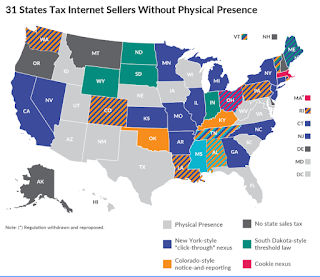 |
| Courtesy Of TaxFoundation.org |
Internet retailers can be required to collect sales taxes in states where they have no physical presence, the Supreme Court ruled on today; June 21, 2018.
The Court upheld a law passed by South Dakota lawmakers in 2016 that requires out-of-state online sellers to collect the state’s sales taxes if the companies have more than $100,000 in annual sales of products to South Dakota residents or more than 200 separate transactions involving state.
There are currently 31 states who have laws taxing Internet sales as shown in the map below.
 |
| Courtesy Of TaxFoundation.org |
These are three easy steps to understand how the Internet sales tax will apply to your business.
1. What is your sales volume?
The threshold is 100,000 USD in sales OR 200 transactions - both within one year.
2. Identify the state of transaction.
Let's say you sell in five different states. You need to start measuring the transaction count and sales volume for each state you do sales in.
3. Contact State office to get specific information
It's a good time to get the "official" information for states that you do online business in. That official source of information is going to start with the Secretary of Sate for each State.
Link to Secretary Of State in all USA States is here.
If you need additional sales tax info in a state, which means drilling down to the county level, you will likely have to contact the Treasurer of each county.
Monday, June 18, 2018
Digital Marketing: 10 Common Website Mistakes To Avoid
Tuning Your Digital Marketing Intelligence
I think these three nuggets of research will help any business build a better online marketing strategy ....
1. Online Transactions
According to a study in 2017, the three categories of online transactions are books/music, electronics, and apparel. The expectation for growth is from categories that traditionally use showrooms.
~ KPMG 2017
2. Video Marketing
Video has soared during the last 12 months, with a 17% leap in usage. This looks set to carry on into 2018 – around 2 out of 3 businesses not currently using video plan to start in 2018, and, almost unanimously, those who already use video plan to continue. The vast majority also plan to increase or maintain spending on video in the next twelve months.
~ State Of Video Marketing 2018
3. Marketing Trends
Services like Comcast and DirecTV may potentially partner with Snap Inc. and Facebook to distribute television content through these platforms. Brands should place more emphasis on short form video content since audiences will begin consuming more video content on mobile devices.
~ Edelman Digital Trends 2017
- According to CPCstrategy.com, 96% of Americans shop online.
- The cost of shipping is the number one shutdown of online purchases.
- I am surprised that 43% of respondents said they shop from their bed. Does that surprise you?
Majority, 67%, Of Retailers Not Prepared to Exploit Intelligent Agents
"Retailers will need to consider how to work with intelligent agents that will take a greater share of how customers discover and order; create immersive, dynamic store experiences; use physical stores as logistics nodes for intraday fulfillment; expand the digital catalog."
~ Forrester Research 2018
Add Encryption To Your Website - click here
Thursday, June 7, 2018
Video Marketing: 3 Tips In 2018 Study & Video With Five Ideas To Get Started
Need a quick idea on video content in your business?
These five ideas are simple and apply to any business - any product or services.
Videos are on the rise in marketing across he USA.
A video can automatically accomplish the most important aspect of marketing - putting the customer needs first, by simple explaining how a product or service will solve a problem of the potential customer.
From a study in 2018 here are the top three motivators to get some video done to marketing your business ....
#1 Where both video and text are available on the same page, 72% of people would rather use video to learn about a product or service.
~ Hubspot
#2 76% of businesses using video say it helped them increase sales.
~ Hubspot
#3 85% of people say they'd like to see more video from brands in 2018.
~ digitalmarketinginstitute.com
ECourse (free) how to make video from photos
These five ideas are simple and apply to any business - any product or services.
Videos are on the rise in marketing across he USA.
A video can automatically accomplish the most important aspect of marketing - putting the customer needs first, by simple explaining how a product or service will solve a problem of the potential customer.
From a study in 2018 here are the top three motivators to get some video done to marketing your business ....
#1 Where both video and text are available on the same page, 72% of people would rather use video to learn about a product or service.
~ Hubspot
#2 76% of businesses using video say it helped them increase sales.
~ Hubspot
#3 85% of people say they'd like to see more video from brands in 2018.
~ digitalmarketinginstitute.com
ECourse (free) how to make video from photos
Monday, June 4, 2018
10 Content Marketing Facts In 2018 (video)
You may be surprised when you read these 10 facts.
But, no matter what platform your website is on, you can put these facts to work for you.
Content marketing services produce digital media content to engage your website visitors using digital marketing strategies, based on your customized marketing plan.
Learn more about content marketing strategy.
But, no matter what platform your website is on, you can put these facts to work for you.
Content marketing services produce digital media content to engage your website visitors using digital marketing strategies, based on your customized marketing plan.
Learn more about content marketing strategy.
Saturday, June 2, 2018
10 Facts On Video Marketing, 2018
Information to help you improve your online marketing strategy.
eCourse: How to make quality videos with your photos.
Friday, June 1, 2018
Online Marketing - New Research On Who Uses Smart Phones
You want to spend wisely when it comes to building your business reputation.
Sure you want to reach your targeted demographic but without spending some serious cash on research its kinda hit and miss to find the best online channel containing your niche viewers.
But no matter what channel you are using for marketing there is one thing you can count on correctly - videos give you the best return on your advertising buck.
In the online world everything is always changing except on thing - videos.
No matter what business you have.
No matter what products or services you provide.
Videos remain the most popular attention tool across all ages and demographics.
Video Marketing Research In 2018 From Hubspot ....
Video is often cited as a tool that helps drive various areas of business performance, and the numbers back up those claims:
A) 97% of marketers say video has helped increase user understanding of their product or service.
B) 76% say it helped them increase sales.
C) 47% say it helped them reduce support calls.
D) 76% say it helped them increase traffic.
SEO - Search Engine Optimization
Video are an excellent method to build organic results in the search engine about your business.
Google and Bing even allow you to select videos as the results instead of searching everything on the web.
How Fast Do Viewers In Marketing Channels Change?
According to a new PEW study, Facebook was the dominant social media site among U.S. teens, visited by 71 percent of people in that demographic.
Not anymore. Now only 51 percent of teens use Facebook, according to Pew Research Center.
The world's largest social network has finally been eclipsed in popularity by YouTube, Snapchat and Facebook Inc.-owned Instagram. Alphabet Inc.'s YouTube is the most popular, used by 85 percent of teens, according to Pew.
About one-third of the survey's respondents said they visit Snapchat and YouTube most often. Meanwhile, only 10 percent of teens said Facebook is their most-used online platform.
Summary
Three things you must build into your marketing campaigns to capture the attention of your potential customers ....
1. Build your content so it's smart phone friendly.
2. Publish videos that are educational and informative about you.
3. Include Search Engine Optimization techniques in your video.
Article: how to build marketing videos with your photos - click here.
Sure you want to reach your targeted demographic but without spending some serious cash on research its kinda hit and miss to find the best online channel containing your niche viewers.
But no matter what channel you are using for marketing there is one thing you can count on correctly - videos give you the best return on your advertising buck.
In the online world everything is always changing except on thing - videos.
No matter what business you have.
No matter what products or services you provide.
Videos remain the most popular attention tool across all ages and demographics.
Video Marketing Research In 2018 From Hubspot ....
Video is often cited as a tool that helps drive various areas of business performance, and the numbers back up those claims:
A) 97% of marketers say video has helped increase user understanding of their product or service.
B) 76% say it helped them increase sales.
C) 47% say it helped them reduce support calls.
D) 76% say it helped them increase traffic.
SEO - Search Engine Optimization
Video are an excellent method to build organic results in the search engine about your business.
Google and Bing even allow you to select videos as the results instead of searching everything on the web.
How Fast Do Viewers In Marketing Channels Change?
According to a new PEW study, Facebook was the dominant social media site among U.S. teens, visited by 71 percent of people in that demographic.
Not anymore. Now only 51 percent of teens use Facebook, according to Pew Research Center.
The world's largest social network has finally been eclipsed in popularity by YouTube, Snapchat and Facebook Inc.-owned Instagram. Alphabet Inc.'s YouTube is the most popular, used by 85 percent of teens, according to Pew.
About one-third of the survey's respondents said they visit Snapchat and YouTube most often. Meanwhile, only 10 percent of teens said Facebook is their most-used online platform.
Summary
Three things you must build into your marketing campaigns to capture the attention of your potential customers ....
1. Build your content so it's smart phone friendly.
2. Publish videos that are educational and informative about you.
3. Include Search Engine Optimization techniques in your video.
Article: how to build marketing videos with your photos - click here.
Monday, May 28, 2018
Video Marketing:, how to turn photos into a marketing video
"97% of businesses using explainer videos say it helps users understand their business better."
~ OptiMonster
More videos: https://www.ezweb.company/Marketing-Tips-And-Tutorials/Marketing-Tips-And-Tutorials/tutorial-vdeo-series-make-video-using-photos.php
Online Marketing With Videos: boost your digital media skills
"From the video content we watch at work, to online streaming services and beyond, video is a central part of how we live. We asked respondents specifically how much video content they'd watch in a typical day, and the average response was 1.5 hours. 15%, meanwhile, told us they watch more than 3 hours of video on a typical day."
~ Hubspot
View additional videos here: https://www.ezweb.company/Marketing-Tips-And-Tutorials/Marketing-Tips-And-Tutorials/tutorial-vdeo-series-make-video-using-photos.php
Final Cut Pro FCP Tutorial: How to use delete an existing audio in video
This video shows you how to easily delete a music track from your video.
More videos located here: https://www.ezweb.company/Marketing-Tips-And-Tutorials/Marketing-Tips-And-Tutorials/tutorial-vdeo-series-make-video-using-photos.php
Search Engine Marketing: Six Steps To Make A Video From Photos
This series of six videos will show you how to take photos and convert them into a professional video.
Your video can be used in a search engine marketing campaign and your social media channels too.
Videos are an easy method to attract awareness of potential buyers.
According to Hubspot ....
Video is often cited as a tool that helps drive various areas of business performance, and the numbers back up those claims:
97% of marketers say video has helped increase user understanding of their product or service.
76% say it helped them increase sales.
47% say it helped them reduce support queries.
76% say it helped them increase traffic.
Series videos: https://www.youtube.com/watch?v=2KzquvLZ7F4
At Ez Web Company we provide digital media services, content marketing services, and web development services.
Your video can be used in a search engine marketing campaign and your social media channels too.
Videos are an easy method to attract awareness of potential buyers.
According to Hubspot ....
Video is often cited as a tool that helps drive various areas of business performance, and the numbers back up those claims:
97% of marketers say video has helped increase user understanding of their product or service.
76% say it helped them increase sales.
47% say it helped them reduce support queries.
76% say it helped them increase traffic.
Series videos: https://www.youtube.com/watch?v=2KzquvLZ7F4
At Ez Web Company we provide digital media services, content marketing services, and web development services.
Monday, May 14, 2018
Online Marketing: Ideas To Effective Tutorial Video Marketing
The making and publishing of tutorial videos is an excellent online marketing method used by entrepreneurs and business owners.
This type of video can lend its self to being longer; on average 4 to 5 minutes. But some are even longer. The advantage to the video viewer is an educational experience that enriches them with learning a feature or benefit of a product, service, or method.
For example, you have a new product, what is the best way to promote it? A short video that 1) explains how to use specific benefits/features of a product or service; and 2) informs the viewer what problems this product/service will solve.
It’s all about the timeless marketing method - present a problem and then demonstrate how your product provides the solution. Trends speak highly of videos as the optimized delivery method.
“55% of people consume video content thoroughly.” (HubSpot, 2016)
The best marketing solution mean education; help the viewer to learn something specific, at the end of the video they are left feeling more knowledgable.
“47% of buyers viewed 3-5 pieces of content before engaging with a sales rep.” (Demand Gen Report, 2016)
Why Do Tutorial Videos Boost Marketing Campaigns?
Let’s take a look at a graphic software program. Affinity has come with two amazing comprehensive software programs: Designer and Photo. Both are available for a fixed fee, not a subscription fee like Adobe Photoshop or other Adobe Illustrator.
Remember the day when you could buy a software program for a fixed fee? Nowadays the big companies want you to buy a subscription instead and you never own the software or install it on your computer. That’s right, you are a permanent software renter.
Do you rent your stove, bike, or laptop? Then why do we put up with renting software?
Affinity came out with these two excellent programs, which you can own, containing features that rival Photoshop and Illustrator.
One creative entrepreneur at Jenco Designs creates tutorial videos that demonstrate specific features in Affinity software that will enhance graphic skills for designers, corporate media specialists, and home business owners. These learning videos provide in depth learning in a matter of minutes with is the marketing magic of tutorial videos.
It gets better, tutorial videos like these are free to use.
Tutorial videos are the potent marketing method they don’t teach you in school, but should. Jenco Designs is the perfect example of this strategy.
In her own words which I found in her YouTube video description, “This short video is about how to create offset paths in Affinity Designer. Offset paths are a powerful tool that designers use to create exact duplicates of a vector object shape and then use these duplicate as individual vector objects. With the ability to create an exact size for your offset, you've have a powerful tool to create fantastic eye catching layers in you digital art. Creating offset paths in Affinity Designer is quick and it's easy. I show you how to setup the keyboard shortcut and with one click you are ready to create offsets for any object, shape, text, or line. Offset paths are one of the secrets that designers use to create stunning computer graphics.”
To read the rest of this video marketing article click here....
This type of video can lend its self to being longer; on average 4 to 5 minutes. But some are even longer. The advantage to the video viewer is an educational experience that enriches them with learning a feature or benefit of a product, service, or method.
For example, you have a new product, what is the best way to promote it? A short video that 1) explains how to use specific benefits/features of a product or service; and 2) informs the viewer what problems this product/service will solve.
It’s all about the timeless marketing method - present a problem and then demonstrate how your product provides the solution. Trends speak highly of videos as the optimized delivery method.
“55% of people consume video content thoroughly.” (HubSpot, 2016)
The best marketing solution mean education; help the viewer to learn something specific, at the end of the video they are left feeling more knowledgable.
“47% of buyers viewed 3-5 pieces of content before engaging with a sales rep.” (Demand Gen Report, 2016)
Why Do Tutorial Videos Boost Marketing Campaigns?
Let’s take a look at a graphic software program. Affinity has come with two amazing comprehensive software programs: Designer and Photo. Both are available for a fixed fee, not a subscription fee like Adobe Photoshop or other Adobe Illustrator.
Remember the day when you could buy a software program for a fixed fee? Nowadays the big companies want you to buy a subscription instead and you never own the software or install it on your computer. That’s right, you are a permanent software renter.
Do you rent your stove, bike, or laptop? Then why do we put up with renting software?
Affinity came out with these two excellent programs, which you can own, containing features that rival Photoshop and Illustrator.
One creative entrepreneur at Jenco Designs creates tutorial videos that demonstrate specific features in Affinity software that will enhance graphic skills for designers, corporate media specialists, and home business owners. These learning videos provide in depth learning in a matter of minutes with is the marketing magic of tutorial videos.
It gets better, tutorial videos like these are free to use.
Tutorial videos are the potent marketing method they don’t teach you in school, but should. Jenco Designs is the perfect example of this strategy.
In her own words which I found in her YouTube video description, “This short video is about how to create offset paths in Affinity Designer. Offset paths are a powerful tool that designers use to create exact duplicates of a vector object shape and then use these duplicate as individual vector objects. With the ability to create an exact size for your offset, you've have a powerful tool to create fantastic eye catching layers in you digital art. Creating offset paths in Affinity Designer is quick and it's easy. I show you how to setup the keyboard shortcut and with one click you are ready to create offsets for any object, shape, text, or line. Offset paths are one of the secrets that designers use to create stunning computer graphics.”
To read the rest of this video marketing article click here....
Tuesday, May 8, 2018
Video Marketing: 5 Rules To Producing Digital Media
Video marketing is a fairly straightforward method to create digital media that will enhance your business reputation; it’s also regarded as one of the most effective online marketing techniques available.
I have been making videos for over 3+ years now for clients. The shortest is about one minute with the longest video about six minutes. All include custom music that I have purchased from a qualified supplier like POND5.
Interesting and useful video marketing statistics
Theses are available from hubspot.com and published by them in 2017.
Theses are available from hubspot.com and published by them in 2017.
56% of all video published are two minutes in length or less.
The four most popular types of videos are explaining something, product demos, how-to, and/or testimonials.
37% of video are attached through to the end.
85% of businesses now have internal staff and resources to produce video.
Video Making Guidelines
There are generally five rules that I use in my video marketing for clients.
#1 Keep video simple
A short video that showcases the skills of the client is the perfect marketing effort.
#2 Use video to demonstrate specific skill
Use the video to show a real scenario the client resolved. For example, a landscaper fixes an unkept yard or landscapes a newly constructed home. A home builder turns an empty lot to a quality home. Or, a local business created a custom product, countertop, and installs it at a home. Another idea is a tutorial, showing the viewer how to accomplish a specific skill. For example, a video showing how to make a specific graphic design - a certain type of text which can be used in a brochure or web page.
#3 Push client brand softly
The easiest way to do a soft push on the client brand, the business who is being showcased in the video, is to use a beginning and ending slide. The beginning slide captures the effort of the video. The ending slide shows the contact information.
#4 Use SEO (search engine optimization) in video production
There are several excellent tools depending on your budget to make a video. At the high end is Final Cut Pro that costs $300. The middle ground is Screen Flow at $129. Another excellent choice is Motion (MAC) at $50 which has unique features and does interface with Final Cut Pro.
When you save your video from Final Cut Pro to a MOV file on your desktop, or to a video channel like YouTube or Vimeo, you can edit the tags for each video. Those tags are the best SEO (Search Engine Optimization) method for a video. When you publish the video in the video channel make sure the title of the video is the same as the text link used on your web page.
Check out the screen capture below. It shows the final screen in Final Cut Pro where you add the SEO tag. One SEO tag already placed there is “Landscape Contractor Services”.
#5 Place video in client channels and/or web site when appropriate
There are a several qualified sites that have significant traffic and produce quality links to your site.
Those places include vimeo.com, youtube.com, along with social media sites. There is also a new site being established at real.video.
Video enhances the appeal of your web pages(s). When you place a video from one of those quality sites on your website, and the video content matches, is revenant to, your web page content then you are creating a high value inbound link - which is important to the SEO of your website. Conversely, placing a video on your web page that is jus funny or has no relevance to your website detracts from your SEO effort.
Today cellphones have improved cameras and ability to capture 4K video. There is an app I use called ProCam that turns my cell phone into a 4K video maker. The setting to use in that app is 30 FPS (frames per second) or 25 FPS. At time of this writing 4K is the gold standard for video. Its easy to see the quality of crystal clear 4K video when comparing it to an older video on Youtube. On most video channels, when you see “HD” that means high definition, they are saying that the video material is 4K or that the device, perhaps a monitor, is capable of showing 4K quality material.
Video Case Study
I have a client that manufactures countertops with cultured marble, cultured granite, and cultured onyx. They hired me to produce one video a week and post it to their Facebook, G+ account and YouTube channel. After a year I noticed their YouTube channel had picked up a steady stream of new subscribers. In fact, at the old monetization schedule qualifications on YouTube they would have qualified in 14 months to monetize their channel.
Today they have thousands and thousands of views and hundreds of subscribers. Their videos are less that 90 seconds in length and showcase making their products. The majority of their viewers are in USA. Below is one of their popular videos.
Getting Started, The First Three Questions In Any Video
Before you get started in your video production question, take time to determine the scope of your effort and budget by answering these three questions:
A. What is the purpose of your video?
For example, do you want to build your business reputation, make a product video, or recruit new staff?
B. Who is the target audience of your video?
Do you want to reach new potential customers? Connect with previous customers? Provide education content to reach the general public about specific features/benefits?
C. When will the video content be delivered?
Be clear with yourself and your video supplier the expectation of video material delivery: format, storage of files, ongoing edits to content to produce revised editions, and make sure you own the copyright to all video material.
How Much To Charge For Video Production
The cost is determine by the level of video producer. The four likely video production categories are amateur, semi-pro, professional, and premium.
Amateur
A DIY yourself approach from a provider that is self taught.
The cost on a one - two minute video is free - sweat equity - and the quality can be good or bad.
Semi-Pro
A business offering video services from a background of producing video or other digital media who also has some training. This outfit uses their own equipment. The cost of a one - two minute video ranges from $150 to $1,250 depending on the time required to capture the material that makes the video. The main elements to consider when rating video content are music, content flow, header slide, footer slide, SEO features, content flow, brand recognition, and quality of video - 4K.
Professional
A business dedicated to producing digital media with over five years of experience. They have their own equipment. This type of video material involves staging an event at a specific location to produce, for example, a corporate video. The cost of a one - two minute video ranges from $5,000 - $20,000 depending on the time involved and rounds of edits agreed to in the contract.
Premium
A business dedicated to producing digital media with over a decade of experience. they have their own high-end equipment and probably a professional studio. This video content is closer to a movie style filming. he cost of a one - two minute video ranges from $25,000 - $50,000 depending on the time involved and rounds of edits agreed to in the contract.
The remaining level of video production is Hollywood, making a professional feature video, requiring an effort, and expenses, which are substantial increased over what the costs we are discussing up to this point.
Getting Started, The First Three Questions In Any Video
Before you get started in your video production question, take some time to determine the ope of your effort and budget by answering these three questions:
A. What is the purpose of your video?
For example, do you want to build your business reputation, make a product video, or recruit new staff?
B. Who is the target audience of your video?
Do you want to reach new potential customers? Connect with previous customers? Provide education content to reach the general product about specific features/benefits?
C. When will the video content be delivered?
Be clear with yourself and your video supplier the expectation of video material delivery: format, storage of files, ongoing edits to content to produce revised editions, and make sure you own the copyright to all video material.
Steu Mann has been consulting clients in web development, online marketing, and supplying digital media for over 10 years. You can send hime an email here.
Subscribe to:
Posts (Atom)













